
 |
|
|||||||
| Off Topic This section may contain threads that are NSFW. This section is given a bit of leeway on some of the rules and so you may see some mild language and even some risqué images. Please no threads about race, religion, politics, or sexual orientation. Please no self promotion, sign up, or fundraising threads. |
 |
|
|
Thread Tools | Display Modes |
|
|
|
|
#1 |
|
Member
|
Hey, so my speed is supposed to be like 75. Had the Wife do a Test on an App but it shows
MBPS Download- 34.34 MBPS Upload 11.96 Ping 14 Should the 34.34 be closer to 75? And if so, any way to make it closer? I know very little about how this stuff works lol.
__________________
Texans Future Super Bowl Champions Check my COMC Port, Selling my Collection in 2025. Making Progress, down to about 1,660 Cards but 10% off right now and lowering cards all week through the sale |
|
|

|
|
|
#2 |
|
Member
|
That 75 is a max speed, you VERY rarely will see real-world speeds equal advertised speeds. Since you mention an app, I'm assuming that was from a mobile device? Wireless speeds are generally going to be slower than wired. You may be able to pick up a nicer router and gain a little speed, but more than likely the slower speed has more to do with outside sources beyond your control. You can call Comcast and see if they can do anything; sometimes they are willing to open up more bandwidth.
|
|
|

|
|
|
#3 |
|
Member
|
to build upon the above post (wifi is always going to be slower than a hardline), maybe have one of your computers plugged into the router via ethernet cable go to speedtest.net and run that test. that will give you the better idea what your speeds are.
for reference, i have TWC business class 10/2 connection that suits my needs. the DL speed usually outperforms the 10 (I hover around 11), but the upload speed is usually around 1.5 instead of 2.
__________________
Luke Kuechly Collector pending: w8lifter28 (custom), Don't ask me how much I want to offer. Come with a price in mind. If I don't want it or think it's worth that, I will let you know. Last edited by Clarka3; 11-08-2016 at 03:47 PM. |
|
|

|
|
|
#4 | ||
|
Member
Join Date: Mar 2009
Location: nutty Florida
Posts: 12,281
|
Quote:
OP I'm paying for 25/5 and just now checked and got 29.97/6.10. This falls right in line with the following link which suggests you should be getting 90/6+: What are the actual Provisioned Speeds? Comcast High Speed Internet FAQ | DSLReports, ISP Information Quote:
Do you have a computer you can wire direct into the modem and check speedtest again? If you still get speeds way below what you're paying for, you could have a dirty line which Comcast needs to come in and find and replace. |
||
|
|

|
|
|
#5 |
|
Member
|
I wish we got that crap around here. We're stuck with the sh*t TW makes us overpay for
__________________
Buying any game used, autographed, etc items related to Eric Plunk $100 reward for the 2012 Leaf Memories Red 1/1 Eric Plunk! |
|
|

|
|
|
#6 |
|
Member
|
Also, depending on how much Comcast oversells your area you maybe be experiencing network congestion during peak hours. As others have said you should definitely start by testing a wired connection if possible.
|
|
|

|
|
|
#7 |
|
Member
Join Date: Mar 2011
Location: West Sacramento
Posts: 11,521
|
Had this same issue with my wife's laptop. PC-guy recommended getting an external USB AC Wireless adapter to help increase the speed.
__________________
Collecting Retired Cowboys and Basketball HOF's |
|
|

|
|
|
#8 |
|
Member
|
I just got an email from Comcast that they increased the speed in my area so after resetting my modem my speed is over 220. That is with a hard wired desktop. My wife on her wireless laptop on another floor of the house is 1/4 of that. I think the floor is made out of lead!
__________________
Click below to be notified when I post a new break https://mailchi.mp/d6af07d2852b/ifish73 |
|
|

|
|
|
#9 | |
|
Member
Join Date: Mar 2009
Location: nutty Florida
Posts: 12,281
|
Quote:
You need a repeater of some kind. A wi-fI router to extend your network on that floor... |
|
|
|

|
|
|
#10 | |
|
Member
|
Quote:
I figure no problems with my computer and she doesn't need to be any faster to screw around on Facebook so no worries! 
__________________
Click below to be notified when I post a new break https://mailchi.mp/d6af07d2852b/ifish73 |
|
|
|

|
|
|
#11 | |||
|
Member
|
Quote:
Quote:
Quote:
Just looked this up about 2 days ago. 1-11 in the US, 12-14 are additional channels available to the rest of the world. Last edited by kinar; 11-09-2016 at 04:14 PM. |
|||
|
|

|
|
|
#12 |
|
Banned
|
Like everyone else has said, need to direct connect to get the speed that Comcast is providing. Too many variables pull away from your wireless speeds. Hence why my PS4 is direct connected for online gaming and everything else in the house can suffer. (i.e. wife's laptop)...bwahahha... I also have a dual band router...so I have all my wife's stuff on the standard signal (the one gaining all the interference from neighbors) while my stuff is on 5G (very few competing signals). You can also change the channel on which you are on.
Other ways, go buy a Japanese router...believe they have a 15 channel router, but I believe the FCC(?) has a restriction to the first 12 channels with channels 13-15 being reserved for gov't utilization. |
|
|

|
|
|
#14 |
|
Member
Join Date: Feb 2015
Posts: 118
|
BUMPING this.
Cut ties with the monthly modem rental. Any suggestions on a cable modem for comcast provider with 100 speed? Looking to buy one at a reasonable cost that gives me the best bang for my buck. |
|
|

|
|
|
#15 | |
|
Member
Join Date: Mar 2009
Location: nutty Florida
Posts: 12,281
|
Quote:
A modem has to be an approved device for your carrier. Try this link: https://mydeviceinfo.xfinity.com/ I have used my own modem with Xfinity now for quite a few years and have always bought the latest Motorola (now become Arris [search Amazon for arris surfboard) model whenever I need an upgrade or the previous one starts acting up. Whichever model you decide on, you will have to register (activate) it with Comcast. https://www.xfinity.com/support/inte...rchased-modem/ |
|
|
|

|
|
|
#16 |
|
Member
|
could be router i have century link and pay for 20 well i had up and down service so someone asked how old my modem and router was i said it was an advanced networking modem about 4 years old they said probably time to get a new one. so i went and got a new router. when the came to set it up they switched the advanced networking modem to run just as the modem and then the router to be well just the router well my speed went up to almost 30. BOOM
__________________
Alot faster to contact me with PM's. https://www.flickr.com/photos/95808587@N05/albums |
|
|

|
|
|
#17 | |
|
Member
Join Date: Mar 2009
Location: nutty Florida
Posts: 12,281
|
Quote:
|
|
|
|

|
|
|
#18 |
|
Member
Join Date: Feb 2014
Posts: 990
|
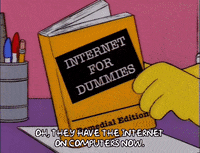
|
|
|

|
|
|
#19 |
|
Member
|
The OP duh he asked a ? would it have made you feel better if i would have click quote like i did here.
__________________
Alot faster to contact me with PM's. https://www.flickr.com/photos/95808587@N05/albums |
|
|

|
|
|
#20 |
|
Member
Join Date: Mar 2009
Location: nutty Florida
Posts: 12,281
|
|
|
|

|
|
|
#21 |
|
Member
|
lol just seen that it was in new post so thought it was recent and chimed in lol
__________________
Alot faster to contact me with PM's. https://www.flickr.com/photos/95808587@N05/albums |
|
|

|
|
|
#22 |
|
Banned
|
Paying for an expensive internet connection won't really improve your speed unless you're going from ADSL or cable to fiber. Increasing Mbps isn't going to do anything for speed because it's not speed its bandwidth. The cable companies have done a good job of marketing and making people believe you need a top tier package. You really don't unless you have several people using the internet at the same time all constantly streaming. Netflix streaming only uses about 5 Mbps. Video games barely use anything. It's a marketing gimmick. Speed isn't bandwidth. Speed is ping, and you can't really do anything to make it faster it will remain the same no matter how many Mbps you have. Switching to fiber would make it a little quicker but were only talking about milliseconds here. Less than the blink of an eye. A lot of people don't understand this and im not an internet expert but i used to be an avid gamer and learned quite a bit from reading about the topic constantly searching for a better connection. You're basically stuck with what you have for speed. It mostly has to do with your location and distance to servers.
|
|
|

|
 |
| Bookmarks |
|
|